
Creating 3D fonts has become a popular trend in design, allowing creatives to add depth, perspective, and dynamic visual appeal to their projects. Whether you’re designing logos, posters, or animations, having access to a 3D font creator can transform your designs. But what if you don’t have a budget for premium software? Fortunately, several free tools allow you to create stunning 3D fonts without any cost. This article explores some of the best free 3D font creator tools, along with tips on how to make the most of them.
A 3D font creator is a software tool that allows users to design and manipulate typography in a three-dimensional space. This can include changing the depth, rotation, and shadow of the text, making it appear as though it’s popping off the page or screen. 3D font creators typically provide various customization options, such as:
These tools are widely used in graphic design, web development, motion graphics, and even game design to enhance typography and create stunning visual effects.
While premium 3D font creators often come with advanced features, free options are perfect for designers on a budget. Free 3D font creators allow users to experiment with 3D typography without any financial commitment. Some benefits include:
These benefits make free 3D font creators a great choice for hobbyists, students, and professionals who want to enhance their work without the high cost.

There are a variety of free tools available for creating 3D fonts. Here are some of the best options you can explore:
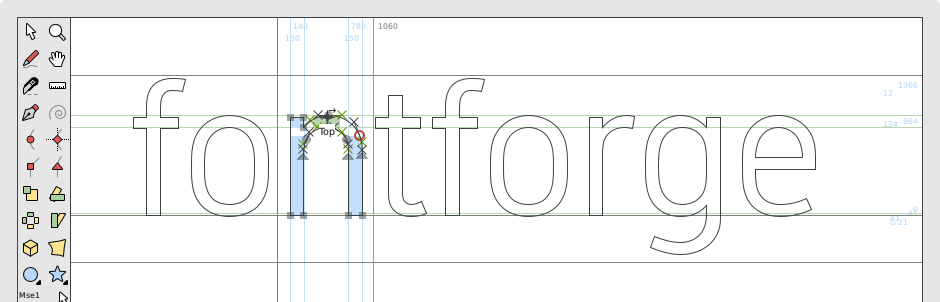
FontForge is an open-source font editor that allows you to create and modify fonts. While primarily known for 2D font creation, FontForge has some 3D capabilities through third-party plugins and manual adjustments. It’s ideal for users who want to create custom 3D typography from scratch or modify existing fonts.
Blender is one of the most powerful 3D design tools available for free. While it’s mainly known for 3D modeling and animation, it also has text tools that allow users to create 3D text objects. With Blender, you can extrude, bevel, and texture your fonts to create stunning 3D typography. It’s perfect for users who want to bring their 3D text to life in a more immersive way.
Vectary is an easy-to-use 3D design tool that works directly in your browser. It provides a set of 3D typography tools that let you create and manipulate 3D fonts without needing advanced knowledge of 3D modeling. Vectary also offers a library of pre-made 3D assets that can help you jump-start your design process.
3DTextMaker is a simple, no-frills tool that lets you create 3D text with ease. It provides a range of pre-designed fonts, along with tools to adjust the depth, extrusion, and shadowing of the text. This tool is great for quick 3D text creation with minimal effort.
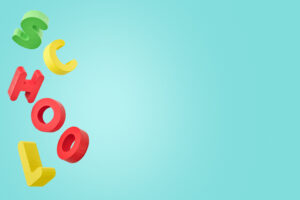
Creating 3D fonts can be a straightforward process if you follow the right steps. Here’s a basic guide on how to get started:
Select a free 3D font creator based on your design needs. If you’re looking for simple text effects, tools like 3DTextMaker may be sufficient. If you need more control and flexibility, consider using Blender or Vectary.
Choose a font that suits your project. Some tools offer built-in font libraries, while others allow you to import custom fonts. Consider the style of the font—bold fonts work well for 3D effects, while delicate fonts may not translate as clearly.
Adjust the depth, bevel, and rotation of your text. Play around with lighting and shadow settings to create a more dynamic effect. Many free 3D font creators allow you to tweak textures, gradients, and materials to make your text stand out.
Once you’re happy with your 3D font, export it in the appropriate format for your project. Most tools allow you to export as images, 3D models, or even animation files, depending on your needs.
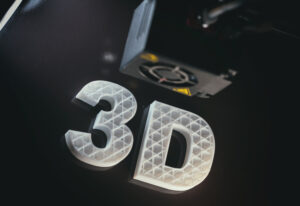
3D fonts can add visual impact to a variety of design projects. Some common use cases include:
Free 3D font creators offer a fantastic way for designers to bring their typography to life without spending money on expensive software. Whether you’re creating logos, web elements, or game titles, these free tools provide the functionality needed to create stunning 3D fonts. From beginner-friendly options like 3DTextMaker to more complex software like Blender, there is a free tool for every designer’s needs. Explore these tools, experiment with different styles, and take your designs to the next level.