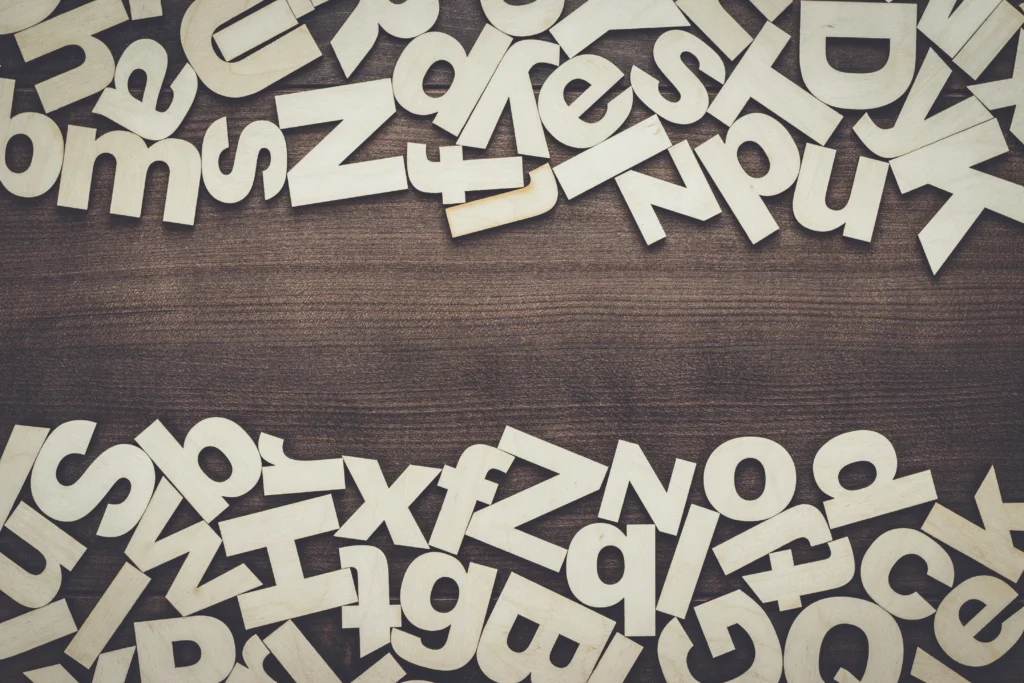
When preparing a professional presentation, the choice of font can greatly impact how your message is perceived. Whether you’re presenting in front of a client, a boardroom, or an auditorium, the font you choose can affect readability, clarity, and the overall tone of your content. In this article, we’ll explore the best fonts for professional presentations, diving into factors that influence font selection and providing examples and case studies to support our choices. We’ll also look at how different fonts can affect your presentation’s effectiveness.
Choosing the right font is more than just an aesthetic decision. It’s an integral part of communication that can either enhance or detract from your presentation. The goal is to make sure your message is clear, readable, and visually appealing. Fonts that are too decorative or difficult to read may distract or confuse your audience, while clean and well-chosen fonts can increase engagement and comprehension.
When evaluating fonts for your presentation, several factors should be taken into account:
Now that we’ve discussed the key characteristics to look for, let’s dive into some of the best fonts for professional presentations. Here are our top picks, known for their legibility, clarity, and overall professional appeal:
Helvetica is one of the most widely recognized and used fonts in the design world. Its clean, minimalist aesthetic makes it ideal for presentations. Helvetica works particularly well for corporate presentations, product launches, and financial reports due to its timeless and neutral appeal.
Arial is a versatile sans-serif font that shares many qualities with Helvetica but with slightly rounder letterforms. It is highly legible and performs well in both print and digital formats. Arial is often used for presentations where clarity and simplicity are priorities.
As a classic serif font, Times New Roman has been a staple of professional presentations for decades. Its formal appearance makes it well-suited for academic presentations, legal documents, or any setting where professionalism is key. The serif detailing provides a sense of trustworthiness and authority.
Calibri is the default font for Microsoft PowerPoint, which makes it a widely used font in presentations. Its rounded, soft appearance makes it approachable yet professional. Calibri is particularly effective for digital presentations and works well in both small and large sizes.
Futura is a geometric sans-serif font known for its clean lines and modern look. It’s ideal for presentations that need a futuristic or forward-thinking aesthetic. This font works well for tech, design, and innovation-focused presentations.
In addition to choosing the right font, several other tips can help enhance the overall presentation experience:
Let’s look at a few case studies of successful presentations that leveraged the power of good font choices.
Choosing the right font for your professional presentation is crucial to ensuring that your message is communicated effectively. A well-chosen font enhances readability, reinforces your brand, and sets the tone for your entire presentation. Whether you prefer classic choices like Helvetica and Times New Roman or modern fonts like Futura and Calibri, it’s important to consider your audience, message, and context. By following the guidelines and selecting the right font for your presentation, you’ll be well on your way to delivering a polished, professional, and impactful presentation.