
Choosing the right font for your website is a critical decision that can significantly impact user experience, readability, and overall aesthetic appeal. With countless options available, it can be overwhelming to determine which fonts will best suit your website’s needs. This article will guide you through the best fonts for websites, providing valuable insights and examples to help you make an informed decision.

Fonts play a crucial role in web design, influencing how users perceive and interact with your content. Here are some reasons why font choice matters:
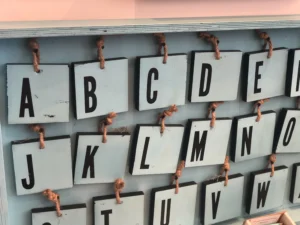
Before diving into specific font recommendations, it’s essential to understand the factors that should guide your font selection process:
Now that we’ve covered the importance of font choice and the factors to consider, let’s explore some of the best fonts for websites:
Arial is a sans-serif font that is widely used due to its clean and modern appearance. It is highly readable and works well for both body text and headings. Arial is a web-safe font, meaning it is supported by all major browsers and operating systems.
Times New Roman is a classic serif font that exudes professionalism and tradition. It is commonly used in print media and can also be effective for websites that aim for a formal and authoritative tone.
Georgia is a serif font designed specifically for screen readability. It has a classic and elegant appearance, making it suitable for websites that require a touch of sophistication.
Verdana is a sans-serif font known for its high readability on screens. It has a clean and straightforward design, making it ideal for body text on websites.
Roboto is a modern sans-serif font developed by Google. It has a geometric design with open curves, making it highly readable and versatile. Roboto is widely used in web and mobile interfaces.
Open Sans is another popular sans-serif font developed by Google. It has a neutral and friendly appearance, making it suitable for a wide range of websites.
Lato is a sans-serif font designed with a semi-rounded design, giving it a warm and modern feel. It is highly readable and works well for both headings and body text.
Merriweather is a serif font designed for screen readability. It has a traditional and elegant appearance, making it suitable for websites that require a classic and sophisticated look.
Montserrat is a geometric sans-serif font inspired by the typography of the Montserrat neighborhood in Buenos Aires. It has a modern and stylish appearance, making it ideal for contemporary websites.
Playfair Display is a serif font with a high contrast and elegant design. It is often used for headings and titles, adding a touch of sophistication to websites.
Pairing fonts effectively is crucial for creating a cohesive and visually appealing website. Here are some tips for successful font pairing:

Here are some examples of effective font pairings that you can consider for your website:
Choosing the best fonts for your website is a critical aspect of web design that can significantly impact user experience, readability, and brand identity. By considering factors such as readability, web-safety, loading time, versatility, and brand alignment, you can select fonts that enhance your website’s overall appeal. Whether you opt for classic fonts like Arial and Times New Roman or modern fonts like Roboto and Montserrat, the key is to ensure that your font choices align with your website’s goals and audience. Effective font pairing further enhances your design, creating a cohesive and visually appealing website. By following the insights and examples provided in this article, you can make informed decisions that elevate your website’s design and user experience.
Q: What is the most important factor to consider when choosing a font for a website?
A: The most important factor to consider is readability. A font that is easy to read across different devices and screen sizes ensures that your content is accessible and engaging for all users.
Q: How many fonts should I use on my website?
A: It is recommended to use two or three fonts at most. Using too many fonts can create a cluttered and confusing design, while a limited number of fonts ensures consistency and cohesion.
Q: Can I use custom fonts on my website?
A: Yes, you can use custom fonts, but it’s essential to ensure that they are web-safe and do not significantly impact your website’s loading speed. Consider using web font services like Google Fonts or Adobe Fonts for easy integration.
Q: What is the difference between serif and sans-serif fonts?
A: Serif fonts have small decorative strokes (serifs) at the ends of characters, giving them a traditional and formal appearance. Sans-serif fonts lack these strokes, resulting in a clean and modern look.
Q: How can I test the readability of a font on my website?
A: You can test the readability of a font by viewing your website on different devices and screen sizes, asking for feedback from users, and using tools like Google Fonts’ preview feature to see how the font looks in various contexts.