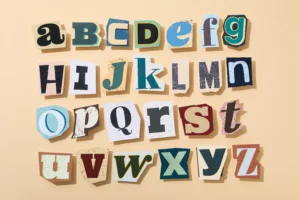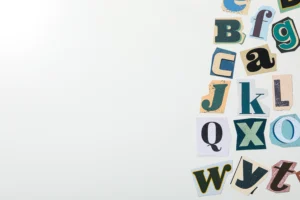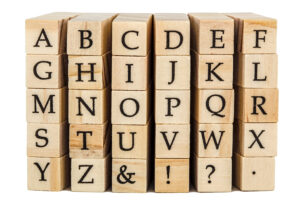In the world of design and development, typography plays a crucial role in shaping the user experience. The right font can make or break a project, influencing readability, aesthetics, and even brand identity. With the advent of downloadable fonts, designers and developers now have access to a vast library of typefaces that can be easily integrated into any project. This article explores the concept of downloadable fonts, their benefits, and how to effectively use them in various projects.
What Are Downloadable Fonts?
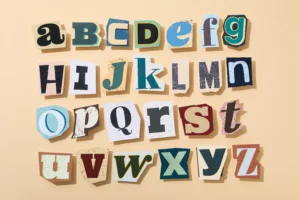
Downloadable fonts, also known as web fonts, are typefaces that can be downloaded and used in digital projects. Unlike traditional fonts that are installed on a user’s device, downloadable fonts are hosted on a server and can be accessed via the internet. This allows designers to use a wide range of fonts without worrying about whether the end-user has the font installed on their device.
The Evolution of Web Fonts

The concept of web fonts has evolved significantly over the years. In the early days of the web, designers were limited to a handful of “web-safe” fonts that were likely to be installed on most users’ devices. This limitation stifled creativity and led to a homogenized web experience. However, with the introduction of technologies like CSS3 and the @font-face rule, designers gained the ability to use custom fonts on their websites.
Today, services like Google Fonts, Adobe Fonts, and Fonts.com have made it easier than ever to access and use downloadable fonts. These platforms offer a wide range of typefaces that can be easily integrated into websites, mobile apps, and other digital projects.
Benefits of Using Downloadable Fonts

Downloadable fonts offer several advantages over traditional fonts. Here are some of the key benefits:
- Enhanced Design Flexibility: With downloadable fonts, designers are no longer limited to a small set of web-safe fonts. They can choose from thousands of typefaces, allowing for greater creativity and customization.
- Improved User Experience: The right font can significantly improve readability and user engagement. Downloadable fonts enable designers to select typefaces that align with the project’s goals and target audience.
- Consistency Across Devices: Since downloadable fonts are hosted on a server, they ensure that the typography appears consistently across different devices and platforms.
- Faster Load Times: Many font hosting services optimize their fonts for web use, resulting in faster load times and better performance.
- Cost-Effective: Many downloadable font services offer free or affordable options, making it easier for designers to access high-quality typefaces without breaking the bank.
How to Choose the Right Downloadable Font

Selecting the right font for your project can be a daunting task, given the vast array of options available. Here are some tips to help you make the right choice:
- Consider the Project’s Purpose: Different fonts convey different emotions and messages. For example, a serif font like Times New Roman may be suitable for a formal document, while a sans-serif font like Arial may be better suited for a modern website.
- Think About Readability: The primary function of a font is to be readable. Ensure that the font you choose is easy to read, especially for long blocks of text.
- Match the Brand Identity: If the project is for a brand, the font should align with the brand’s identity and values. For example, a luxury brand may opt for a sleek, elegant font, while a tech company may prefer a clean, modern typeface.
- Test Across Devices: Before finalizing a font, test it across different devices and browsers to ensure that it renders correctly and maintains its readability.
- Consider Licensing: Some fonts come with licensing restrictions, especially if they are used for commercial purposes. Make sure to check the licensing terms before using a font in your project.
Popular Downloadable Font Services

There are several platforms that offer downloadable fonts, each with its own unique features and offerings. Here are some of the most popular ones:
- Google Fonts: Google Fonts is one of the most widely used font services, offering a vast library of free, open-source fonts. The platform is easy to use and integrates seamlessly with web projects.
- Adobe Fonts: Adobe Fonts (formerly Typekit) offers a wide range of high-quality fonts that can be used in both web and print projects. The service is included with Adobe Creative Cloud subscriptions.
- Fonts.com: Fonts.com offers a large collection of fonts, including both free and premium options. The platform also provides tools for font management and web font hosting.
- Font Squirrel: Font Squirrel is a popular resource for free, high-quality fonts. The platform also offers a web font generator that allows designers to convert their own fonts into web-friendly formats.
- MyFonts: MyFonts offers a vast selection of fonts from various foundries. The platform also provides tools for font discovery and licensing.
Integrating Downloadable Fonts into Your Projects

Once you’ve chosen the right font, the next step is to integrate it into your project. Here’s how you can do it:
- Using Google Fonts: Google Fonts makes it easy to add fonts to your website. Simply select the font you want to use, copy the provided link, and add it to your HTML file. Then, apply the font using CSS.
- Using Adobe Fonts: Adobe Fonts integrates seamlessly with Adobe Creative Cloud. You can browse the font library, activate the fonts you want to use, and then apply them in your design software or web project.
- Using Font Squirrel: Font Squirrel’s web font generator allows you to upload your own font files and convert them into web-friendly formats. Once converted, you can download the font files and add them to your project using CSS.
- Using Fonts.com: Fonts.com provides a web font hosting service that allows you to easily add fonts to your website. Simply select the font, generate the code, and add it to your HTML file.
Best Practices for Using Downloadable Fonts
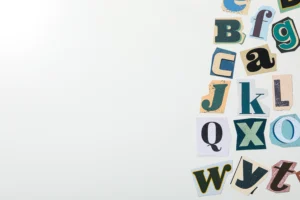
To ensure that your use of downloadable fonts enhances your project rather than detracts from it, follow these best practices:
- Limit the Number of Fonts: Using too many fonts can make your design look cluttered and unprofessional. Stick to two or three fonts that complement each other.
- Optimize for Performance: While downloadable fonts offer many benefits, they can also impact your website’s performance. Optimize your fonts by using font-display: swap in CSS to ensure that text remains visible while the font is loading.
- Use Fallback Fonts: In case the downloadable font fails to load, it’s important to have fallback fonts specified in your CSS. This ensures that your text remains readable even if the primary font doesn’t load.
- Consider Accessibility: Ensure that the fonts you choose are accessible to all users, including those with visual impairments. Use fonts with good contrast and avoid using overly decorative fonts for body text.
- Test Across Browsers: Different browsers may render fonts differently. Test your project across multiple browsers to ensure that the fonts appear as intended.
Examples of Effective Use of Downloadable Fonts
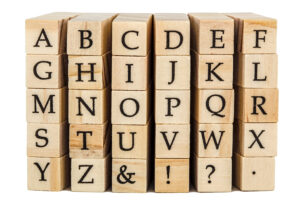
To illustrate the impact of downloadable fonts, let’s look at some real-world examples:
- The New York Times: The New York Times uses a custom serif font called “Cheltenham” for its headlines, which conveys a sense of authority and tradition. The body text uses a more readable sans-serif font, ensuring that the content is easy to read.
- Airbnb: Airbnb uses a custom font called “Circular” across its website and app. The font’s clean, modern design aligns with Airbnb’s brand identity and enhances the user experience.
- Medium: Medium uses a serif font called “Charter” for its body text, which is known for its readability. The font choice contributes to Medium’s reputation as a platform for high-quality, long-form content.
Conclusion
Downloadable fonts have revolutionized the way designers and developers approach typography in digital projects. With a vast array of typefaces available at their fingertips, they can now create more engaging, consistent, and visually appealing designs. By understanding the benefits of downloadable fonts, choosing the right typefaces, and following best practices, you can elevate your projects and deliver a superior user experience.
Whether you’re designing a website, developing a mobile app, or working on a print project, downloadable fonts offer the flexibility and creativity you need to make your work stand out. So, explore the world of downloadable fonts, experiment with different typefaces, and discover the perfect font for your next project.
Q&A
Q: Are downloadable fonts free to use?
A: Many downloadable fonts are free, especially those offered by services like Google Fonts and Font Squirrel. However, some fonts, particularly premium ones, may require a license or subscription.
Q: Can I use downloadable fonts in print projects?
A: Yes, many downloadable fonts can be used in both digital and print projects. However, it’s important to check the licensing terms to ensure that the font can be used for your specific project.
Q: How do I ensure that my downloadable fonts load quickly?
A: To ensure fast load times, optimize your fonts by using font-display: swap in CSS, and consider using a content delivery network (CDN) to host your font files.
Q: Can I use my own custom fonts as downloadable fonts?
A: Yes, you can convert your own custom fonts into web-friendly formats using tools like Font Squirrel’s web font generator. Once converted, you can host the fonts on your server and use them in your projects.
Q: What should I do if a downloadable font doesn’t load?
A: If a downloadable font fails to load, ensure that you have specified fallback fonts in your CSS. This will ensure that your text remains readable even if the primary font doesn’t load.