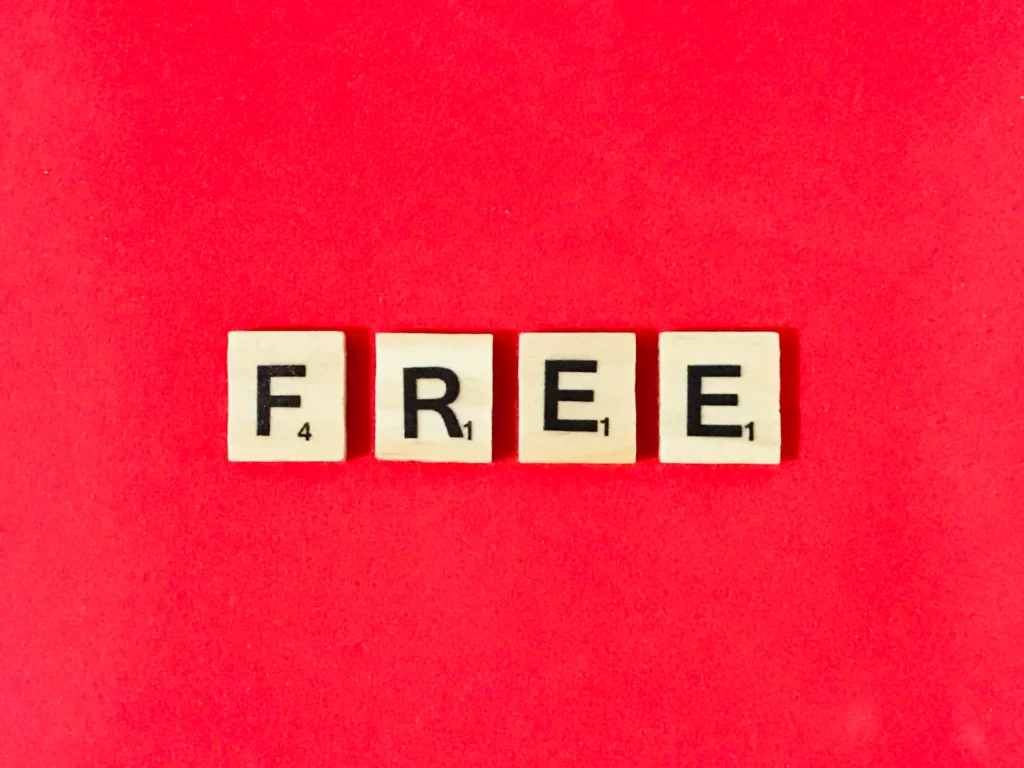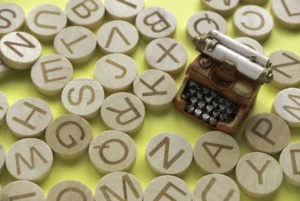In the digital age, typography plays a crucial role in design, branding, and communication. Whether you’re a graphic designer, a web developer, or just someone looking to spruce up a personal project, finding the right font can make all the difference. Fortunately, there are countless easily downloadable fonts available for free. This article will guide you through the world of free fonts, offering insights on where to find them, how to use them, and what to consider when selecting the perfect typeface for your needs.
Why Free Fonts Matter

Free fonts are more than just a cost-saving measure; they are a gateway to creativity and innovation. Here are some reasons why free fonts matter:
- Accessibility: Free fonts make high-quality typography accessible to everyone, regardless of budget.
- Diversity: The variety of free fonts available ensures that there’s something for every project and style.
- Experimentation: Free fonts allow designers to experiment with different styles without financial commitment.
- Community: Many free fonts are created by talented designers who share their work with the community, fostering collaboration and inspiration.
Where to Find Easily Downloadable Free Fonts

There are numerous online platforms where you can find and download free fonts. Here are some of the most popular and reliable sources:
- Google Fonts: A vast library of open-source fonts that are easy to integrate into web projects.
- Font Squirrel: A curated collection of high-quality fonts, all free for commercial use.
- DaFont: A user-friendly platform with a wide range of fonts, though some may require a donation or purchase for commercial use.
- 1001 Fonts: Offers a large selection of free fonts, with new additions regularly.
- Adobe Fonts: While primarily a paid service, Adobe Fonts also offers a selection of free fonts that can be used in various projects.
How to Choose the Right Free Font

Selecting the right font can be daunting, given the plethora of options available. Here are some tips to help you make the best choice:
- Purpose: Consider the purpose of your project. Is it for a website, a print publication, or a logo? Different fonts serve different purposes.
- Readability: Ensure that the font is easy to read, especially for body text. Avoid overly decorative fonts for long passages.
- Compatibility: Check if the font is compatible with the software and platforms you’ll be using.
- Licensing: Always review the font’s licensing terms to ensure it can be used for your intended purpose, especially for commercial projects.
- Aesthetic: Choose a font that aligns with the aesthetic and tone of your project. For example, a modern sans-serif font may be suitable for a tech startup, while a classic serif font may be better for a traditional publication.
Popular Free Fonts and Their Uses

Here are some popular free fonts and their typical uses:
- Roboto: A versatile sans-serif font designed for Android, now widely used in web and app design.
- Open Sans: A humanist sans-serif font that is highly readable and works well for both digital and print media.
- Lato: A semi-rounded sans-serif font with a modern feel, suitable for corporate and creative projects.
- Playfair Display: An elegant serif font perfect for headings and titles in editorial design.
- Montserrat: A geometric sans-serif font inspired by the urban typography of Buenos Aires, ideal for modern and minimalist designs.
How to Download and Install Free Fonts

Downloading and installing free fonts is a straightforward process. Here’s a step-by-step guide:
- Step 1: Visit a trusted font website like Google Fonts, Font Squirrel, or DaFont.
- Step 2: Browse or search for the font you want. Use filters to narrow down your options by category, language, or license.
- Step 3: Click on the font to view its details, including licensing information and character set.
- Step 4: Download the font file. Most fonts are available in .ttf (TrueType) or .otf (OpenType) formats.
- Step 5: Install the font on your computer. On Windows, right-click the font file and select “Install.” On Mac, double-click the font file and click “Install Font” in the Font Book app.
- Step 6: Once installed, the font will be available in your design software, such as Adobe Photoshop, Illustrator, or Microsoft Word.
Best Practices for Using Free Fonts

To make the most of free fonts, follow these best practices:
- Pair Fonts Wisely: Combine fonts that complement each other. For example, pair a decorative font with a simple sans-serif for balance.
- Limit the Number of Fonts: Avoid using too many fonts in a single project. Stick to two or three to maintain consistency and readability.
- Test on Different Devices: Ensure that the font looks good on various devices and screen sizes, especially for web projects.
- Check for Updates: Some free fonts may receive updates or additional weights. Keep an eye out for these to enhance your design.
- Respect Licensing: Always adhere to the font’s licensing terms. Some free fonts may require attribution or have restrictions on commercial use.
Common Pitfalls to Avoid
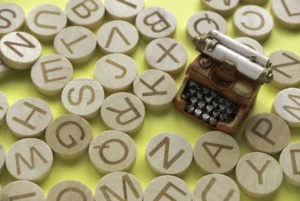
While free fonts offer many benefits, there are some common pitfalls to be aware of:
- Poor Quality: Not all free fonts are created equal. Some may have uneven spacing, missing characters, or other quality issues.
- Overuse: Popular free fonts can become overused, making your design look generic. Try to find unique or lesser-known fonts to stand out.
- Licensing Issues: Failing to comply with a font’s licensing terms can lead to legal problems. Always read the license carefully.
- Compatibility Problems: Some fonts may not work well across all platforms or software. Test thoroughly before finalizing your design.
Conclusion
Easily downloadable free fonts are a valuable resource for designers and non-designers alike. They offer a wide range of styles and functionalities, making it possible to find the perfect typeface for any project. By understanding where to find these fonts, how to choose the right one, and the best practices for using them, you can elevate your designs and communicate more effectively. Remember to always respect licensing terms and test fonts thoroughly to ensure they meet your needs. With the right approach, free fonts can be a powerful tool in your creative arsenal.
Q&A
Q: Are all free fonts safe to download?
A: While many free fonts are safe, it’s essential to download from reputable sources to avoid malware or poor-quality fonts.
Q: Can I use free fonts for commercial projects?
A: It depends on the font’s licensing terms. Some free fonts are available for commercial use, while others may require a purchase or attribution.
Q: How do I know if a font is high quality?
A: Look for fonts from reputable sources, check user reviews, and test the font for readability and character completeness.
Q: Can I modify free fonts?
A: This depends on the font’s license. Some licenses allow modification, while others do not. Always check the licensing terms before making changes.
Q: What is the difference between .ttf and .otf font formats?
A: .ttf (TrueType) and .otf (OpenType) are both common font formats. .otf generally offers more advanced typographic features, such as ligatures and alternate characters, but both are widely supported.