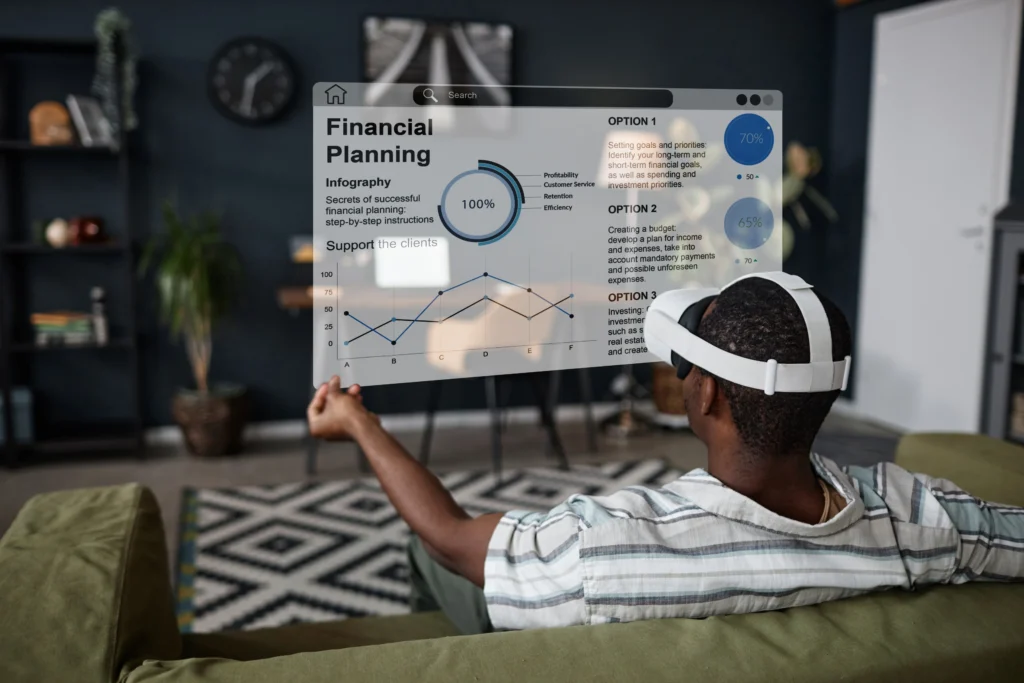
In the realm of augmented reality (AR), visual elements play a crucial role in delivering an immersive experience to users. One of the most important, yet often overlooked, aspects of AR design is typography. The choice of fonts in AR can greatly impact how information is conveyed, the readability of text, and the overall user experience. As AR continues to evolve and expand into new industries, it is essential for designers to understand the role that fonts play in augmented reality interfaces and how to select and use them effectively.
In this article, we will explore the importance of fonts in AR interfaces, the challenges unique to AR typography, and the best practices for choosing and implementing fonts in AR design. Whether you’re a designer, developer, or enthusiast, this guide will help you better understand how fonts can shape the future of augmented reality experiences.
Typography in AR interfaces is far more than just the style of the text. It is a key component of how information is displayed and consumed by users. The following are some reasons why typography plays such a vital role in AR:
Typography in AR presents unique challenges that designers need to overcome to create functional and aesthetically pleasing interfaces. These challenges arise from the three-dimensional nature of AR environments and the dynamic contexts in which text appears. Here are some of the most prominent issues faced by AR typography:
Unlike traditional screens, AR interfaces are projected onto real-world environments. This means the background on which the text is displayed can constantly change, from busy streets to plain walls, creating a wide range of contrasts and textures that can affect text visibility.
To counter this, designers need to consider high-contrast fonts that work well across different surfaces and lighting conditions. They also need to account for environmental elements that could obscure text, such as moving objects or variable lighting.
In AR environments, text can appear at various distances and angles relative to the user. As users move through space, the perceived size and clarity of the text may change, making it harder to maintain consistent readability.
Designers must take into account how text behaves in three-dimensional space, ensuring that fonts remain legible at varying distances and angles. Text scaling, responsive design, and proper placement are critical to addressing these challenges.
AR interfaces often require users to interact with both virtual and physical objects simultaneously. Text must be placed in a way that doesn’t demand too much cognitive load or divert attention from the task at hand. If fonts are too flashy or hard to read, they may cause frustration or hinder the user’s experience.
To resolve this issue, designers can opt for clean, simple fonts that do not overwhelm the user. Minimalistic typography that serves the purpose of delivering information clearly, without distraction, is often the best choice in AR environments.
Now that we’ve discussed the challenges unique to AR typography, let’s explore some best practices for choosing and using fonts in AR interfaces.
Readability should be the top priority when selecting fonts for AR interfaces. Sans-serif fonts tend to be the most readable, as they feature clean lines and lack decorative flourishes that could blur or distort in certain AR environments. Font size should be large enough to be legible from varying distances and angles, and designers should avoid overly stylized or complex fonts.
AR text is often viewed from a variety of distances. It is essential to choose fonts that can adapt to different viewing distances and angles without losing legibility. Responsive font sizes and spacing help ensure that text is readable whether it’s viewed up close or from far away.
Given the variability of real-world backgrounds, it’s important to select high-contrast fonts that stand out against diverse environments. Black or dark fonts on light backgrounds and white or light fonts on dark backgrounds are typical examples of high contrast. Designers can also use shadowing or outlines to enhance the visibility of the text.
The weight and spacing of fonts can significantly impact how they are perceived in AR environments. Light fonts may appear too faint, while overly bold fonts could dominate the interface. Balanced weights, with appropriate letter spacing (kerning), are essential to ensure that text remains readable in various scenarios.
Several fonts have gained popularity in the world of AR due to their readability, simplicity, and adaptability to dynamic environments. Below are some fonts commonly used in AR design:
As AR technology continues to evolve, so too will the role of fonts in AR interfaces. With advances in hardware, such as more powerful AR glasses and devices, we can expect to see even more sophisticated uses of typography in AR design. Designers may experiment with dynamic fonts that adjust in real-time based on user behavior, environment, or lighting conditions. Additionally, AI-driven AR could lead to personalized typography, where font styles are tailored to individual user preferences.
Moreover, as the line between physical and digital worlds blurs, the integration of interactive fonts—such as fonts that respond to user gestures or adapt to 3D spatial conditions—will likely become more prevalent. AR fonts may also take on new roles, such as guiding users through environments, delivering instructions, or enhancing storytelling in immersive experiences.
The world of augmented reality presents exciting opportunities for designers to create immersive and engaging experiences. However, typography remains one of the key challenges in AR design due to the complex nature of projecting text onto real-world environments. By prioritizing readability, optimizing for various distances, and choosing high-contrast fonts, designers can overcome these challenges and create functional, aesthetically pleasing AR interfaces.
As AR technology advances, the future of fonts in AR holds great promise. Designers who are willing to innovate and experiment with typography in AR will be at the forefront of creating groundbreaking experiences that seamlessly blend the physical and digital worlds.
Ultimately, fonts are not just decorative elements—they are vital tools in delivering information clearly and enhancing the overall user experience in augmented reality.