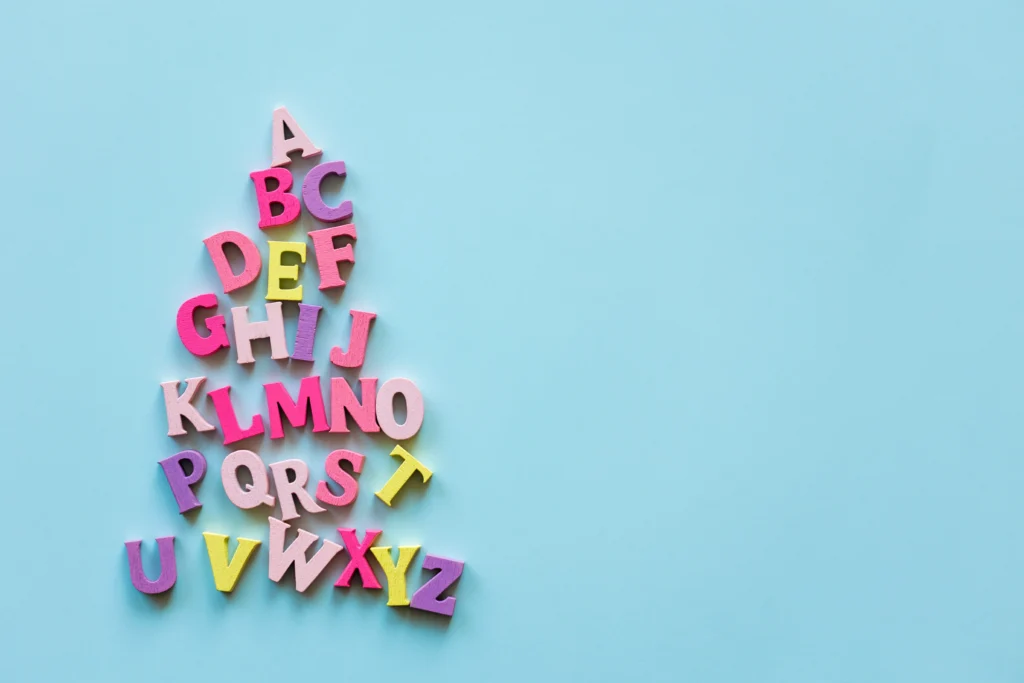Accessibility in design is paramount to ensuring that all users, regardless of their abilities, can effectively interact with content. One of the key aspects of creating accessible content is the use of fonts that enhance readability and usability for diverse audiences. In this article, we will explore which fonts are most suitable for accessibility, why they work, and how to incorporate them into your designs for a better user experience.
Why Accessibility Matters in Design
Before diving into the specifics of font choices, it’s essential to understand why accessibility is such an important consideration. According to the World Health Organization (WHO), approximately 2.7 billion people, or around 35% of the global population, experience some form of visual impairment. Additionally, millions of individuals live with conditions such as dyslexia, color blindness, and cognitive disabilities that impact their ability to read and comprehend text.
Designers have the responsibility to make sure that their creations cater to all people, including those with disabilities. By selecting the right fonts, we can improve the readability and legibility of content, ensuring that everyone has equal access to information. In particular, there are several factors to consider when selecting fonts for accessibility, including font size, spacing, and contrast.
Key Characteristics of Accessible Fonts
Not all fonts are created equal when it comes to accessibility. Some are easier to read for people with visual impairments or cognitive difficulties, while others may present challenges. Here are some of the key characteristics of fonts that work best for accessibility:
- Simple, clean letterforms: Fonts with simple and clear letterforms, with little ornamentation, are easier to distinguish. For instance, fonts with tall, straight lines and simple curves are easier to read at smaller sizes.
- Good spacing: Proper letter spacing (also known as tracking) and line spacing (leading) are essential for readability. Tight spacing can make it hard for users to differentiate between letters, while adequate spacing provides more clarity.
- Consistent stroke width: Fonts with consistent stroke widths are easier to read, particularly for people with low vision. Avoid using fonts with thin or thick strokes that might cause visual confusion.
- High contrast with background: Fonts that provide strong contrast with the background are crucial for users with visual impairments. This can be achieved by selecting a font that is dark against a light background or vice versa.
Best Fonts for Accessibility
Now that we understand the characteristics that make fonts more accessible, let’s look at some specific fonts that have been recognized as excellent choices for accessibility:
- Arial: Arial is a sans-serif font that is widely used for accessibility due to its simple, clear design. It’s highly legible in both print and digital formats and has been recommended for websites, eBooks, and signage.
- Verdana: Another sans-serif font, Verdana is specifically designed for screen readability. It has wide letterforms and generous spacing, which makes it particularly useful for people with visual impairments.
- Roboto: Roboto is a modern sans-serif font that is popular in both web and mobile design. It has a clean and open structure, making it highly readable even at smaller sizes.
- Tahoma: Tahoma, designed for on-screen text, is similar to Verdana but with a slightly more condensed letterform. It’s often used in web and user interface design for its legibility.
- Open Sans: Open Sans is another popular sans-serif font that is known for its friendly and neutral design. Its open forms and large x-height make it easy to read, especially on digital platforms.
Fonts to Avoid for Accessibility
While some fonts are perfect for accessibility, others can cause difficulties for users. Below is a list of fonts that should generally be avoided for accessible designs:
- Comic Sans: Despite its popularity in informal settings, Comic Sans is often criticized for being difficult to read and unprofessional. Its uneven stroke widths and quirky shapes can be confusing for people with dyslexia or low vision.
- Brush Script: Fonts that mimic handwriting or have decorative, cursive-like features can be hard to decipher, especially at smaller sizes. Brush Script is often difficult for users with cognitive disabilities to read.
- Times New Roman: While commonly used in print, Times New Roman is not ideal for accessibility in digital design. Its serif design can be hard to read on screens, particularly for users with visual impairments or dyslexia.
- Papyrus: Papyrus is another decorative font that can be challenging to read due to its uneven and exaggerated letterforms. It can cause visual strain for some users.
Case Studies: Accessible Fonts in Practice
Several organizations and companies have recognized the importance of accessibility in their designs and have successfully implemented accessible fonts. Here are a few examples:
- Microsoft: Microsoft’s “Segoe UI” font has been a standard for accessibility in its products, such as Windows operating systems and Office apps. The font is easy to read on screens, with a modern sans-serif design and optimized spacing.
- BBC: The BBC has long been an advocate for accessible web design. They use “Reith” as their primary font across their website and apps. Reith was created with readability in mind, and its legibility on both desktop and mobile devices makes it an excellent choice for accessible content.
- Apple: Apple uses the “San Francisco” font family across its products. This font was specifically designed for legibility on small screens, making it perfect for mobile devices. It’s widely praised for its clarity and high legibility.
How to Improve Font Accessibility in Your Design
To make your design more accessible, it’s important to focus not only on the choice of font but also on how the text is presented. Here are some practical tips to enhance font accessibility:
- Increase Font Size: Larger fonts are easier to read, especially for people with visual impairments. Aim for a minimum of 16px for body text, but always adjust based on your audience’s needs.
- Use Sufficient Contrast: Ensure that there is enough contrast between the text and the background. Use online tools to check color contrast ratios to meet accessibility guidelines.
- Avoid Justified Text: Justified text can create uneven spacing between words, making it harder for people to read. Left-aligned text is easier to follow.
- Provide Text Alternatives: Always include text descriptions (alt text) for images, graphs, and other visual elements to ensure that all users can understand the content.
Conclusion
Accessibility should be a top priority for any designer. By choosing the right fonts and optimizing your designs for readability, you can create an inclusive experience that caters to users with varying abilities. Fonts like Arial, Verdana, and Open Sans are great choices for accessibility, while fonts like Comic Sans and Brush Script should be avoided. Remember, accessibility is not just about following guidelines—it’s about making your content available to as many people as possible, ensuring that no one is left behind. By incorporating these best practices, you will enhance user experience and contribute to a more inclusive digital world.
Design with accessibility in mind, and you’ll create content that is not only functional but also empowering for all users.