
When designing for print, one crucial element often overlooked is the font resolution. Unlike digital design where fonts appear on screens, print materials require fonts that can maintain clarity and detail at higher resolutions. High-resolution fonts are essential for delivering sharp, clean, and professional-looking print designs. Whether you’re working on brochures, business cards, posters, or large-scale prints, choosing the right font can significantly impact the quality of your final product.
This guide will explore what high-resolution fonts are, why they matter, and how to select the best fonts for various print applications. We’ll also discuss font formats, the technical aspects of printing, and examples of fonts that work best in print. Let’s dive in!
High-resolution fonts are typefaces designed to maintain their clarity and definition when printed at high resolutions, typically between 300 and 1200 dots per inch (DPI). In the context of printing, “resolution” refers to the detail and clarity of the printed material. A high-resolution font will have smooth curves, sharp edges, and defined details, ensuring that the text remains legible and visually appealing, even when printed on a large scale.
Fonts that are poorly optimized for high resolutions can appear pixelated, blurry, or distorted when printed. Therefore, choosing fonts that are specifically designed or tested for print is crucial for achieving professional-grade results.
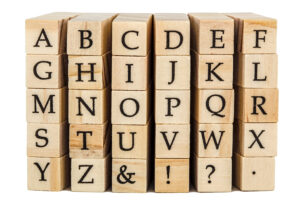
Using high-resolution fonts in print projects is essential for several reasons. Print designs must communicate clearly, and this communication can be severely compromised if the text is difficult to read due to poor resolution. Here are a few key reasons why high-resolution fonts are vital for print design:
Not all fonts are created equal when it comes to print quality. Some fonts are better suited for digital media, while others excel in printed formats. Here are some key factors to consider when selecting fonts for high-resolution print projects:
One of the most important technical considerations is the font format. There are several font formats available, but not all are ideal for high-resolution printing. Here are some common font formats:
Fonts can be classified as either vector or bitmap. Vector fonts, such as those in the OpenType and PostScript formats, are composed of scalable outlines, meaning they can be resized without losing quality. Bitmap fonts, on the other hand, are made of pixels, which can result in pixelation when printed at larger sizes.
For high-resolution printing, vector fonts are the superior choice because they maintain their sharpness at any size, ensuring clean and crisp text. Bitmap fonts may work well for small digital displays but are not suitable for large-format or high-resolution prints.
The weight and style of a font can also influence how well it prints. Thin or light-weight fonts may lose definition at smaller sizes or on certain types of paper, while bold fonts tend to be more legible and hold up better in print. When choosing a font, consider its intended size and the material it will be printed on.

Different printing technologies, such as offset printing, digital printing, or inkjet printing, can affect how fonts are rendered on paper. Some printers may not handle complex fonts or intricate details well, leading to subpar results. Make sure to test your chosen font with your preferred printing method to ensure optimal quality.

There are many fonts available that are well-suited for high-resolution print projects. Below is a selection of some of the best fonts for achieving sharp, professional prints:
To get the best possible results when printing high-resolution fonts, consider the following tips:

When preparing fonts for print, certain mistakes can lead to poor-quality results. Here are some common pitfalls to avoid:
High-resolution fonts are an essential component of successful print design. They ensure that your printed materials look sharp, professional, and easy to read. When selecting fonts for print, consider factors like font format, resolution, scalability, and compatibility with your printing technology. Choosing the right fonts will elevate your print projects and help you deliver visually compelling results that leave a lasting impression.
By following the best practices outlined in this guide and avoiding common mistakes, you can confidently create high-quality prints that stand out for all the right reasons. Whether you’re designing brochures, business cards, posters, or magazines, high-resolution fonts will be your key to achieving crisp and polished prints.