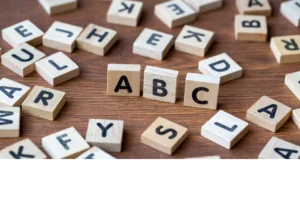In the digital age, where content consumption is at an all-time high, the importance of readability cannot be overstated. Whether you’re designing a website, crafting an email, or creating an online document, the choice of font plays a crucial role in how your message is received. Highly readable fonts are essential for ensuring that your audience can easily digest your content without strain. This article delves into the world of highly readable fonts online, exploring their characteristics, benefits, and how to choose the right one for your needs.
What Makes a Font Highly Readable?

Readability is influenced by several factors, including font type, size, spacing, and color. A highly readable font typically has the following characteristics:
- Clear Letterforms: The shapes of the letters should be distinct and easy to differentiate from one another.
- Appropriate Spacing: Adequate spacing between letters (kerning) and lines (leading) ensures that text doesn’t appear cramped.
- Consistent Stroke Width: Fonts with consistent stroke widths are generally easier to read than those with varying thicknesses.
- Simple Design: Overly decorative fonts can be distracting and difficult to read, especially in large blocks of text.
- Good Contrast: The font should stand out clearly against its background, whether it’s dark text on a light background or vice versa.
Top Highly Readable Fonts for Online Use

Here are some of the most popular and highly readable fonts that are widely used online:
- Arial: A sans-serif font known for its clean and modern look, Arial is a staple in web design due to its high readability.
- Georgia: A serif font designed specifically for screen readability, Georgia offers a classic and elegant appearance.
- Verdana: Another sans-serif font, Verdana is characterized by its wide letterforms and generous spacing, making it easy to read on screens.
- Times New Roman: A traditional serif font that, despite its age, remains highly readable, especially in print and digital formats.
- Open Sans: A modern sans-serif font with a neutral and friendly appearance, Open Sans is highly versatile and readable across various devices.
- Roboto: Designed by Google, Roboto is a geometric sans-serif font that balances mechanical and natural forms, making it highly readable on screens.
How to Choose the Right Font for Your Online Content

Selecting the right font for your online content involves more than just picking one that looks good. Here are some tips to help you make an informed decision:
- Consider Your Audience: Different fonts appeal to different demographics. For example, a tech-savvy audience might prefer modern, sans-serif fonts, while a more traditional audience might appreciate classic serif fonts.
- Match the Font to Your Brand: The font you choose should align with your brand’s personality and values. A playful brand might opt for a more whimsical font, while a professional brand might stick to something more conservative.
- Test Readability: Always test how your chosen font looks on different devices and screen sizes. What looks good on a desktop might not translate well to a mobile device.
- Use Web-Safe Fonts: To ensure consistency across different browsers and devices, consider using web-safe fonts that are widely supported.
- Limit the Number of Fonts: Using too many different fonts can be distracting and reduce readability. Stick to one or two complementary fonts for your content.
The Role of Typography in User Experience (UX)

Typography is a critical component of user experience (UX) design. The right typography can enhance readability, guide users through your content, and even influence their emotions. Here’s how typography impacts UX:
- Readability and Legibility: Good typography ensures that text is easy to read and understand, which is essential for keeping users engaged.
- Navigation: Typography can help users navigate your site by differentiating between headings, subheadings, and body text.
- Brand Identity: Consistent use of typography helps reinforce your brand identity and makes your content more recognizable.
- Emotional Impact: Different fonts can evoke different emotions. For example, a sleek, modern font might convey innovation, while a classic serif font might evoke trust and reliability.
Examples of Effective Typography in Web Design

Let’s look at some real-world examples of websites that use typography effectively to enhance readability and user experience:
- Medium: Medium uses a clean, sans-serif font (Charter) for its body text, which is highly readable and complements the platform’s focus on long-form content.
- Airbnb: Airbnb employs a custom font called “Airbnb Cereal” that is designed to be highly readable and versatile across different languages and devices.
- The New York Times: The New York Times uses a classic serif font (Cheltenham) for its articles, which enhances the readability of its dense, text-heavy content.
- Google: Google’s use of its custom font, Roboto, across its products ensures consistency and readability, aligning with its minimalist design philosophy.
Tools and Resources for Finding Highly Readable Fonts
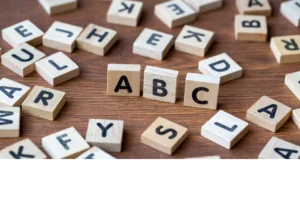
There are numerous tools and resources available online to help you find and test highly readable fonts. Here are some of the best:
- Google Fonts: A vast library of free, web-safe fonts that you can easily integrate into your website.
- Adobe Fonts: Offers a wide range of high-quality fonts, including many designed specifically for screen readability.
- Font Squirrel: A curated collection of free fonts that are licensed for commercial use, with a focus on readability and design.
- Typewolf: A resource for discovering the best fonts and typography trends, with examples of how they’re used in real-world designs.
- WhatFont: A browser extension that allows you to identify fonts used on any website, making it easier to find fonts that you like.
Conclusion
Choosing the right font for your online content is a critical decision that can significantly impact readability, user experience, and overall engagement. By understanding the characteristics of highly readable fonts and considering factors such as audience, brand identity, and typography, you can make informed choices that enhance your content’s effectiveness. Whether you’re designing a website, creating an email campaign, or publishing an online document, the right font can make all the difference in how your message is received. Use the tools and resources available to explore and test different fonts, and don’t be afraid to experiment until you find the perfect fit for your needs.
Q&A
Q: What is the difference between serif and sans-serif fonts?
A: Serif fonts have small decorative strokes (serifs) at the ends of letters, while sans-serif fonts do not. Serif fonts are often considered more traditional and are commonly used in print, whereas sans-serif fonts are seen as more modern and are widely used in digital media.
Q: Can I use multiple fonts on my website?
A: Yes, you can use multiple fonts, but it’s important to limit the number to maintain consistency and readability. Typically, using one font for headings and another for body text is a common practice.
Q: How do I test the readability of a font?
A: You can test readability by viewing the font on different devices and screen sizes, reading sample text, and getting feedback from others. Tools like Google Fonts and Adobe Fonts also offer preview options to see how the font looks in various contexts.
Q: Are there any fonts I should avoid for online content?
A: Generally, overly decorative or script fonts should be avoided for large blocks of text as they can be difficult to read. Stick to simpler, more legible fonts for body text and reserve decorative fonts for headings or special elements.
Q: What are web-safe fonts?
A: Web-safe fonts are fonts that are widely supported across different browsers and operating systems. Using web-safe fonts ensures that your content will look consistent regardless of the device or platform being used.