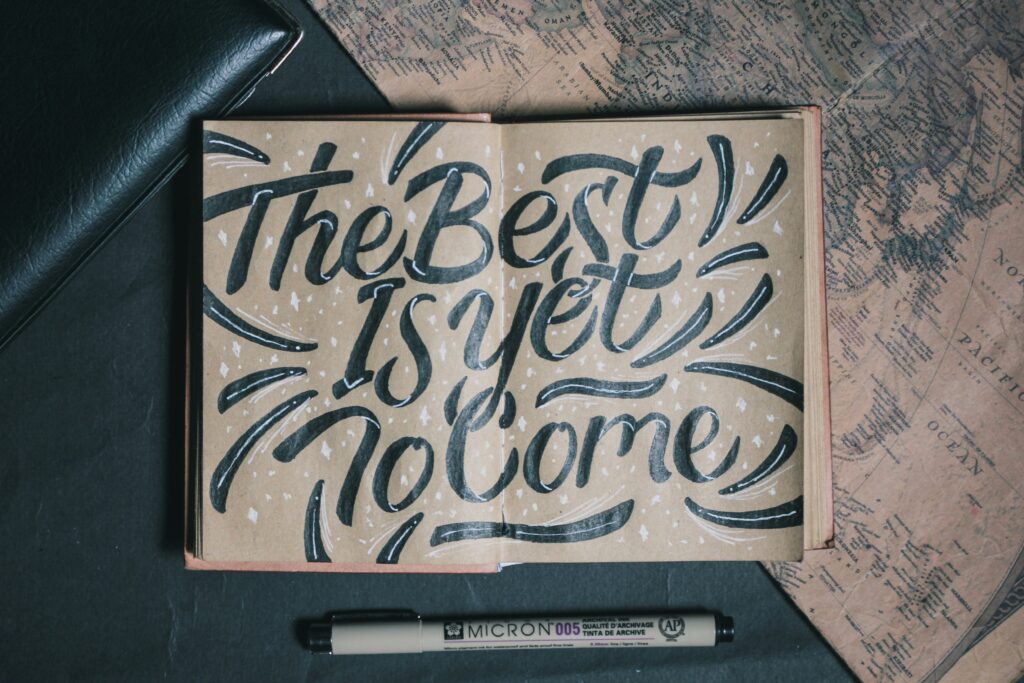
In the digital era, fonts are more than just a medium of presenting text; they convey personality and set the tone for communication. Among the vast variety of font styles, realistic handwriting fonts stand out for their authenticity and emotional appeal. Handwriting fonts mimic the nuances of human handwriting, providing a personal touch that enhances the overall visual experience in any document.
Whether you’re creating invitations, personal letters, or professional documents that require a relaxed tone, these fonts can enhance readability and connect with your audience on a deeper level. In this article, we’ll cover some of the best free realistic handwriting fonts for Microsoft Word, how to download and install them, and why these fonts are gaining popularity in various fields.
Realistic handwriting fonts are typefaces designed to replicate the appearance of actual handwriting, complete with the slight imperfections that make them unique. Unlike rigid, mechanical typefaces, these fonts have a flowing, organic feel with variations in stroke width, alignment, and spacing—features that capture the natural motion of human writing. They can range from formal, cursive scripts to informal, casual hand-drawn styles.
The charm of these fonts lies in their ability to evoke a sense of familiarity and warmth. In an age dominated by digital communication, handwriting fonts provide a nostalgic touch, offering a reminder of the personal and intimate nature of handwritten letters. This humanized appeal is one reason why realistic handwriting fonts have seen increased usage in branding, marketing, and digital design.
Some distinct characteristics of realistic handwriting fonts include:
Choosing realistic handwriting fonts can transform the tone and presentation of your document. Here are a few reasons why these fonts are so widely used:
Here are some of the best free handwriting fonts you can download and use in Microsoft Word:
Adding a new handwriting font to Word is simple. Follow these steps:
First, find a reputable website that offers free fonts. Some popular resources include:
Once you’ve found a font you like, click the download button. The font will usually come in a compressed .zip file.
After downloading, extract the .zip file to access the font file (.ttf or .otf). On Windows, right-click the font file and select “Install.” On macOS, double-click the font file and click “Install Font” in the font preview window.
Once installed, open Microsoft Word. Your new font will appear in the font dropdown menu, ready to be used in your document.
Brands across various industries are leveraging the appeal of handwriting fonts to create unique, memorable identities. One example is the skincare brand Glossier, which uses playful, cursive fonts in its marketing materials to evoke a sense of intimacy and simplicity. The handwritten style reflects their brand ethos of personal care and approachability.
Another brand, Paperless Post, utilizes handwriting fonts in their e-invitation designs to add a personal, thoughtful touch to digital correspondence. By using handwriting fonts, brands can forge a closer emotional connection with their audience, making the content feel more personalized and less manufactured.
As the demand for authenticity in design continues to grow, handwriting fonts are likely to remain popular. With advancements in font technology, we can expect even more detailed and customizable handwriting fonts that mimic the subtle textures of ink and pen. Additionally, the integration of variable fonts—fonts that can dynamically change their weight and slant—will offer more flexibility for designers seeking to create truly personalized typographic experiences.
The trend toward handmade, organic design elements in branding, social media, and content creation will further fuel the use of handwriting fonts. Whether for digital marketing campaigns, logos, or personal communications, handwriting fonts will continue to be a powerful tool for conveying emotion and individuality.
Realistic handwriting fonts offer a unique way to enhance digital documents, adding a personal, emotional touch that other fonts can’t replicate. From casual designs to professional branding, these fonts provide versatility, warmth, and creativity. By understanding how to find, download, and use these fonts, you can elevate your Microsoft Word projects and make a lasting impression. Whether for professional use or personal projects, exploring the world of handwriting fonts is a worthwhile endeavor that can significantly improve the visual appeal of your content.