
In the world of design, typography plays a crucial role in conveying the right message and creating a lasting impression. Whether you’re working on a website, a logo, or a marketing campaign, the choice of font can make or break your design. However, finding high-quality, professional fonts that are also free can be a daunting task. This article aims to guide you through the best free professional fonts available, helping you elevate your design projects without breaking the bank.
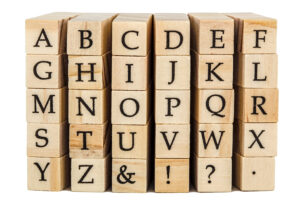
Typography is more than just selecting a font; it’s about creating a visual hierarchy, enhancing readability, and evoking the right emotions. A well-chosen font can:
Professional fonts share certain characteristics that set them apart from amateur or decorative fonts. These include:
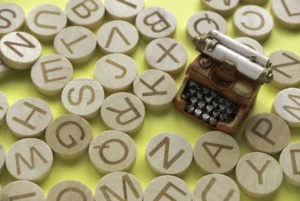
Now that we understand the importance of typography and the characteristics of professional fonts, let’s dive into some of the best free professional fonts available:
Roboto is a sans-serif font designed by Christian Robertson for Google. It is the default font for Android and is widely used in web design due to its modern and clean appearance.
Open Sans is a humanist sans-serif typeface designed by Steve Matteson. It is highly legible and versatile, making it a popular choice for both print and digital media.
Lato is a sans-serif typeface designed by Łukasz Dziedzic. It combines classic proportions with a modern feel, making it suitable for a wide range of applications.
Montserrat is a geometric sans-serif typeface inspired by the old posters and signs in the Montserrat neighborhood of Buenos Aires. It is a popular choice for modern and minimalist designs.
Raleway is an elegant sans-serif typeface designed by Matt McInerney. It is known for its thin strokes and sophisticated appearance, making it ideal for high-end designs.
Merriweather is a serif typeface designed by Eben Sorkin. It is highly readable on screens and is often used for long-form content such as blogs and articles.
Poppins is a geometric sans-serif typeface designed by Indian Type Foundry. It is a versatile font that works well in both display and text settings.
Playfair Display is a serif typeface designed by Claus Eggers Sørensen. It is known for its high contrast and elegant appearance, making it ideal for headings and titles.
Source Sans Pro is a sans-serif typeface designed by Paul D. Hunt for Adobe. It is the first open-source font family from Adobe and is widely used in web and app design.
Ubuntu is a sans-serif typeface designed by Dalton Maag for the Ubuntu operating system. It is a humanist font with a modern and friendly appearance.
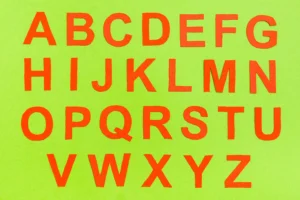
Choosing the right font for your project can be challenging, but considering the following factors can help you make an informed decision:
Typography is a powerful tool in design, and choosing the right font can significantly impact the success of your project. The free professional fonts listed in this article offer a wide range of options for various design needs, from web design to branding. By understanding the characteristics of professional fonts and considering the purpose, audience, and brand identity, you can make an informed decision that elevates your design projects. Remember, the right font not only enhances readability but also evokes the right emotions, helping you connect with your audience on a deeper level.
Q: Can I use these free professional fonts for commercial projects?
A: Most of the fonts listed in this article are available under open-source licenses, such as the SIL Open Font License (OFL), which allows for both personal and commercial use. However, it’s always a good idea to check the specific license terms for each font to ensure compliance.
Q: Where can I download these free professional fonts?
A: These fonts can be downloaded from various font repositories such as Google Fonts, Font Squirrel, and Adobe Fonts. Always ensure that you are downloading from a reputable source to avoid any potential issues.
Q: Are there any limitations to using free fonts?
A: While free fonts offer a cost-effective solution, they may have limitations in terms of the number of weights and styles available compared to premium fonts. Additionally, some free fonts may not include special characters or language support. Always review the font’s features and limitations before using it in your project.
Q: How can I pair fonts effectively in my design?
A: Font pairing is an art that involves combining fonts that complement each other. A common approach is to pair a serif font with a sans-serif font, ensuring contrast and harmony. Tools like Google Fonts offer font pairing suggestions that can help you make informed decisions.